Polish Week: Get to know your teammates
Polish Week is an Asana tradition; a ritual that dates back to 2012. It’s a time when the entire company puts day-to-day work on hold to focus on smaller, but important, issues to improve, or polish, Asana. It’s also a lot of fun! While polishing the product, we eat a lot of Polish food, and polish our nails too. :nail_care:.
We’re excited to start rolling out the fruits of our labor from our most recent Polish Week, with more to come over the next few weeks. Here are a few features available now:
Profile cards
If you’re on a sizeable team, or if you use Asana across a bunch of teams at your company, you may not recognize people by just their name or profile picture. Enter the “fancy” profile card. (Our internal name for them.)
We’ve added new profile fields for role and department, and an enlarged profile picture so you can clearly see who someone is (and learn a fun fact or two), just by hovering over their profile picture.
Profile cards now exist (almost) everywhere you see a profile picture. Hover your mouse over a photo of a teammate to see one in action.
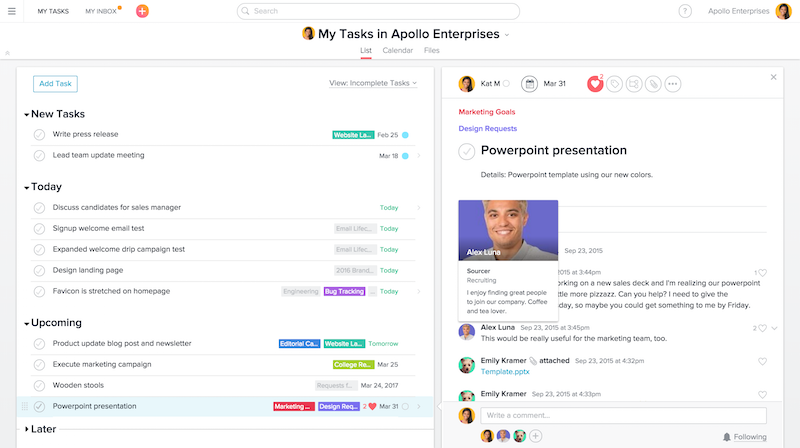
How to update your profile card
Go to My Profile Settings by clicking on your profile picture in the top right corner of the app, or click on the edit pencil that appears when you hover over your own picture. From the Profile tab, you can update your photo, name, role, team, or any other information you want to share with your team.
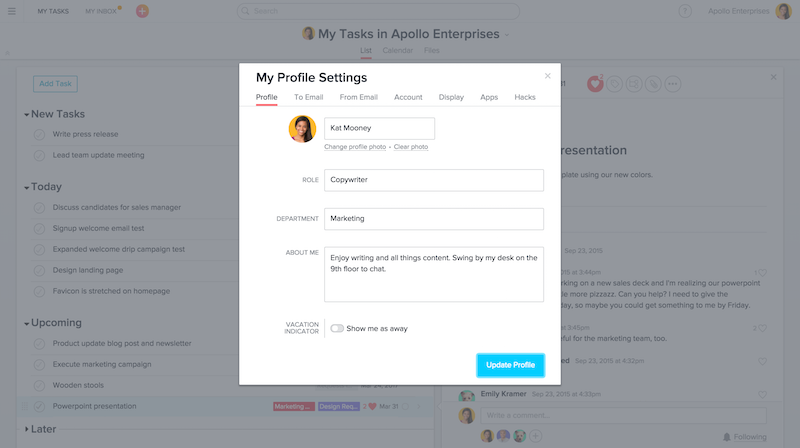
Copy URL in task details
Within Asana you can use @mentions to link to a task, but if you need a direct link to an Asana task for another application (like Google Docs) it just became easier. Click Copy Task URL from the drop-down in task details. The URL is automatically added to your clipboard so you can paste the link wherever you need it.
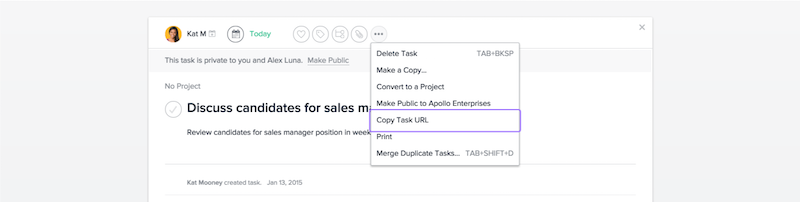
New toggles for hacks settings
We switched from buttons to toggles to make it easier to see at a glance which hacks you have enabled, and more intuitive to turn them on or off. Toggle between gray (disabled) and blue (enabled) from the Hacks tab in My Profile Settings.
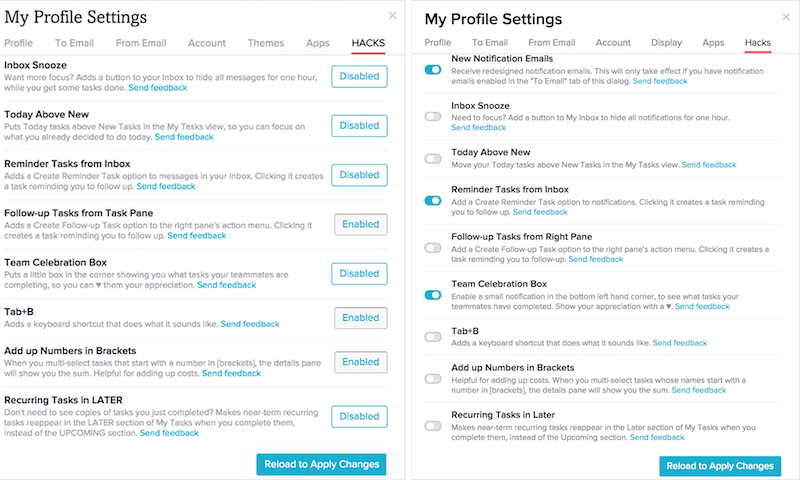
Super important stuff about emojis
When comments were exported to an email from Asana, emojis would appear as appear as : smile : and obviously this is troubling, so we had to fix it. Now they will appear as emoticons which we hope will make the recipient :-D.
We’ve fixed this for a bunch of emojis. Here is how they all map out:
- :smile: → :-)
- :laughing: → >:-)
- :smiley: → :-D
- :disappointed: → :-(
- :kissing_heart: → :-*
- :sweat: → ‘:-(
- :wink: → ;-)
- :heart: → <3
- :innocent: → O:-)
- :cry: → :'(
- :angry: → >:(
- :joy: → :’)
- :stuck_out_tongue: → :-P
- :dizzy_face: → x-)
- :sunglasses: → B-)
- :expressionless: → -__-
Copy improvements
Features and designs are typically top of mind during Polish Week, but this time our team of writers (the real heroes, if you think about it) gave our words a hefty buffing. We copy-edited buttons, headers, and tooltips throughout the product to make Asana clearer and easier to use.
More to come…
We’re not done yet! Check back here for more Polish Week improvements rolling out over the next few weeks, and be sure let us know what you think in the comments.

