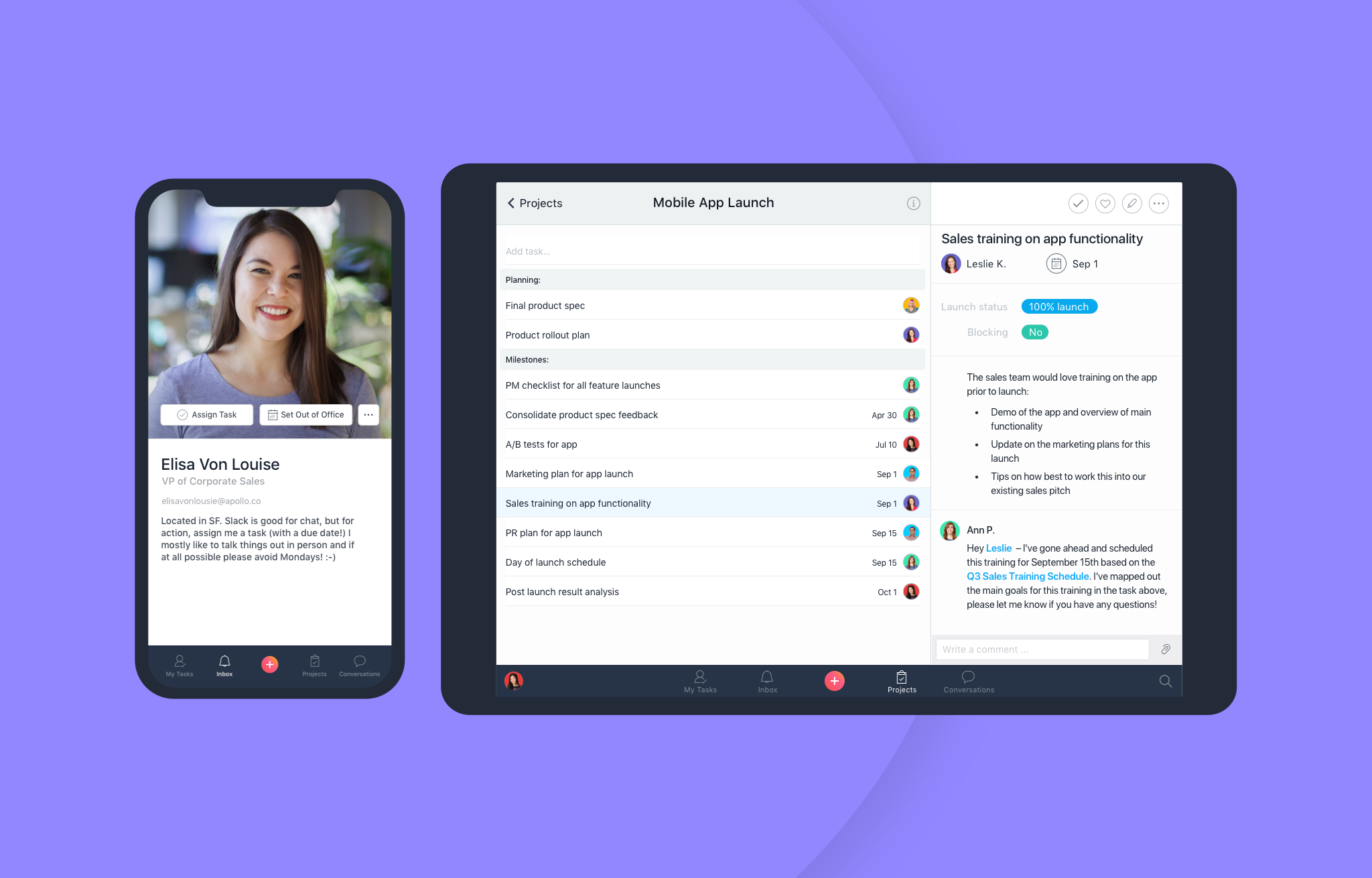Happy birthday Android app
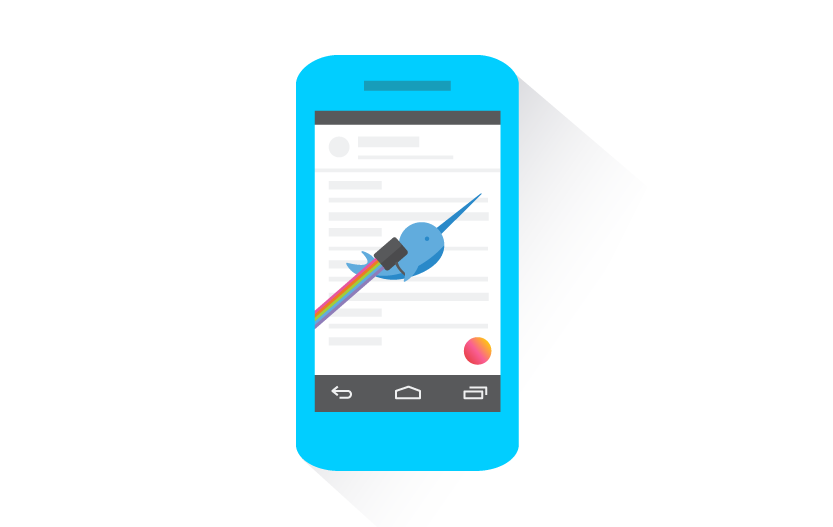
We’re one! That is to say, today is the first birthday of our native Android app. And since we launched the app one year ago, we’ve been consistently making improvements to help you work on the go.
What better way to mark this milestone than with some celebrations. So we’ve added them: to the app!
As you might know, when you enable the celebrations hack on our web app you’ll occasionally see a unicorn fly across the screen as you complete tasks. Now, celebrations are available on your Android device. But on your phone, you’ll see narwhals instead of unicorns. (Psst, iPhone users—celebrations are available on iOS too!)
Enable celebrations
To see the narwhals on Android, enable celebrations from the web app. Here’s how:
- Click on your photo (or name) in the top right menu of Asana (on the desktop app) and select My Profile Settings.
- On the Display tab, check “Show occasional celebrations upon task completion”. When it’s checked, celebrations are good to go.
New and updated features
In addition to celebratory narwhals, here are some new and updated features from the last year:
Attachments on new tasks and conversations: Use the attachments icon in the bottom left of the task or conversation creation screen to add photos or documents from your device.
Conversations: View and participate in conversations from the conversation drawer.
Data caching: Quickly access the latest cached data in Asana even when you’re offline.
Fast search: Use search to quickly access any task, project, or conversation.
Full screen editing: Use the dedicated edit screen to add or remove projects and tags. Access the edit screen from the upper right corner of any task.
Hypertext anywhere: In addition to task comments, you can now use hypertext to at-mention teammates, tasks, projects, or conversations from task descriptions and conversations.
Inbox: Check your Inbox for notifications that are more scannable and easier to take action on. We’ve made conversations, tasks, and status update more visually distinct, and added the ability to follow or unfollow tasks directly from your Inbox.
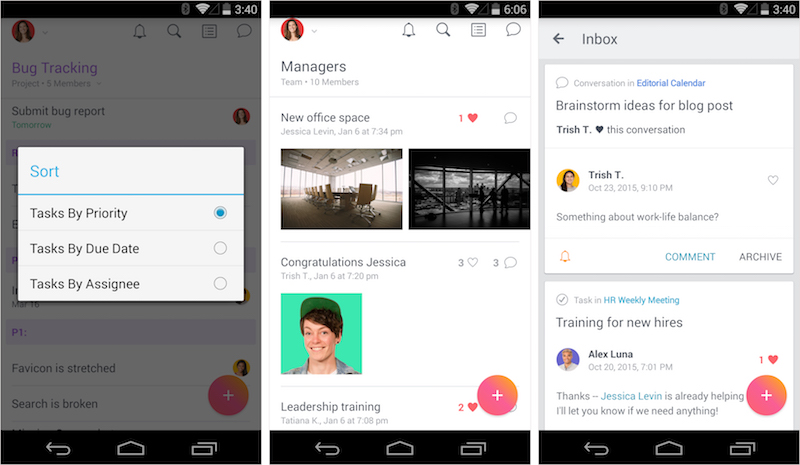
Project creation: Create a new project from the app. With the list drawer open, use the + sign to add a project to any team.
Push notifications: We updated and redesigned push notifications to help you better distinguish between different notification types.
Sort task lists: Reorder your task list by priority, due date, or assignee from the drop-down under your project name or My Tasks header.
Subtasks: Create and edit subtasks in the app.
Widgets: Asana widgets let you see your My Tasks list or any project list right from your phone’s home screen.
A whole new Asana
Our entire app was redesigned in conjunction with the new Asana. New colors, animations, layouts, icons, illustrations, and more!
Thank you
From our team to yours, thanks for helping make the first year of Android one to remember.
Go forth and complete some tasks, and celebrate! But first—be sure you’ve downloaded our native Android app (or iOS app :smile:).