Announcing the Asana Help Center – Your first step on the path to doing great things
At the end of December, we took a look at our existing help site and decided it was time for an upgrade. The original was hard to navigate. The design was getting stale. Newer articles were featured more prominently than older, but more important ones. The search experience was so-so, at best.
More than 15,000 words later, we are happy to announce the Asana Help Center – the best place to go to learn how to use Asana.
The Asana Help Center offers a comprehensive overview of the app, an explanation of its various features, and gives us a place to house the “how-to” content we are developing.
We’ve written it so you can read it from beginning to end, or in pieces. You can use it to get a broad understanding of Asana’s fundamentals, or just to find clear and quick explanations of specific features.
How it works
We’ve broken the Help Center down into high-level categories and subcategories that match the breakdown of Asana’s interface. To learn about projects, for example, you’d navigate to the Projects section. If you wanted to learn how to duplicate a project to make a template, you’d click on the Projects section and then the section for duplicating projects.
Of course, you can also just search, which, thanks to the awesome Swiftype, features type-ahead capabilities to help you find what you’re looking for fast.

Each section of the Help Center tends to follow the same basic structure:
- Why you might want to use the feature
- Click by click instructions on how to do so
- A note on the implications of the action
- An image illustrating how this looks in the app
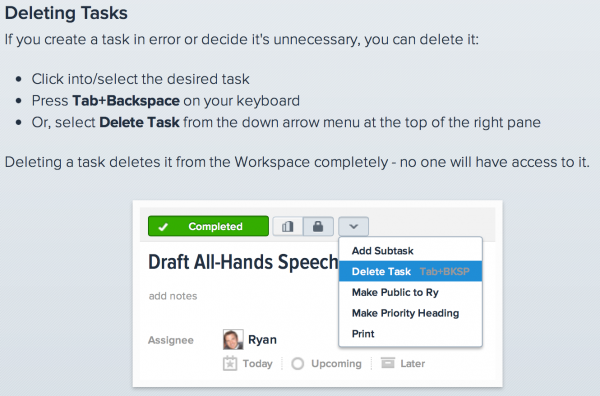
We’ve also made each section of the Help Center sharable, so you can tell your friends and followers how to set a task to repeat, proclaim your love for Subtasks, or link to a precise explanation of the differences between Workspaces and projects.
Writing the Help Center
My goal was to produce each section after coming back from the Winter holidays. Some of the writing would be directly lifted from our previous help site, but much of it would be new. I thought of all the questions I had received when answering customer support tickets, and stuck to the essentials: what are the two or three most important things about this feature? What do people need to know?
I started each day with a meditation and a workout and then dedicated the first four hours of my time in the office to the Help Center. I left my phone in another room. Part of me thought I would need to go off to a cave somewhere and emerge with a complete, flawless Markdown doc, to raucous applause. Maybe a lei or two. Some rice. Instead, I accepted the help that was freely offered by my co-workers. The project spanned User Operations, Marketing, Sales, Product, and Design.
Writing the Help Center also brought a lot of new tools into my life. I learned how to use Markdown and composed all the first drafts in iA Writer. I used Mamp and Gitbox to stage changes before pushing them to the live site. As the Help Center was starting to come together, we worried that we’d be slower at responding to customers without a direct link between our knowledge base and ticketing system. The solution was a Chrome extension. Now, a single keyboard shortcut opens a menu full of Help Center links that we can quickly copy and paste into tickets.
The Asana Help Center is a live document and will continue to grow and change. Let us know what you think of it, or what you’d like to see more of, in the comments on this post or by contacting us.

